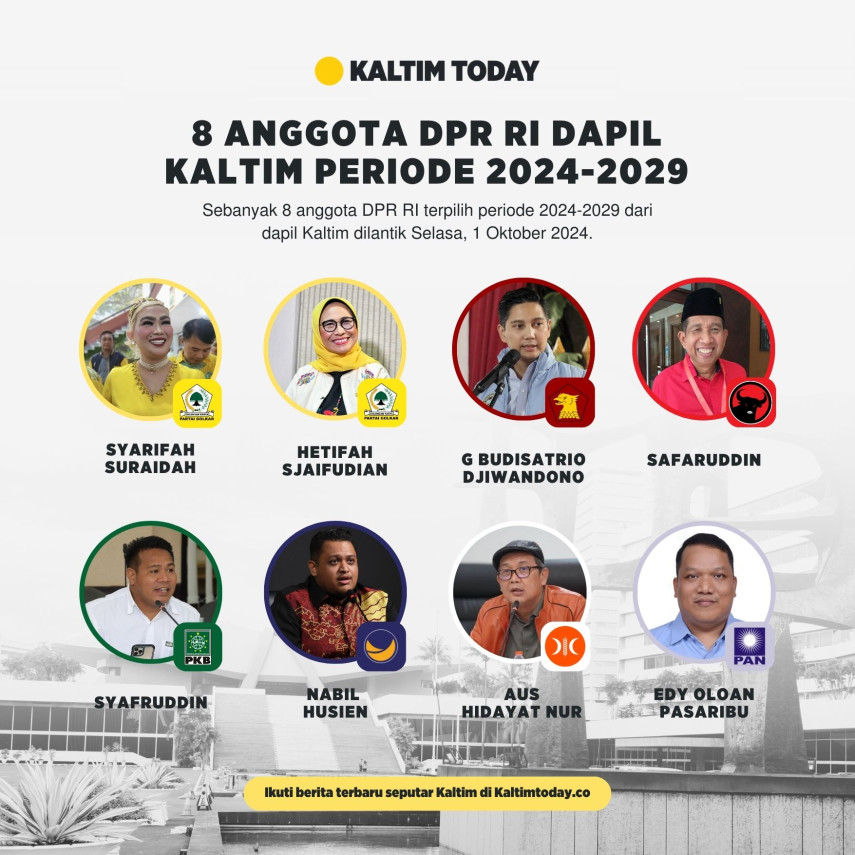Teknologi
5 Best Free Website Builders of 2025

In 2025 there no need to learn complicated coding and HTML to create a website. Any business, big and small, any individual will easily manage building a website with multiple pages and ample functionality. The only tool that is necessary is a website builder. And the best part is — there are a lot of website builders out there providing their features for free. It’s also the most difficult part, to actually choose one for your particular needs since different services specialize in different things.
This article is going to help you decide to get a good idea about website builders and what features they offer for free.
Why Would you Want to Build a Website?
The first question that might arise is ‘But do I actually need to create a website?’ After all, social media are omnipresent in the present digital landscape. There are Facebook, Instagram, LinkedIn, TikTok, X. For most people their social media account is in fact their personal website which has information about their hobbies, education, job, contacts and so on.
There are specialized websites for putting up portfolios, articles and videos. And when it comes to local businesses and individual entrepreneurs, most socials have e-commerce platforms built right into them nowadays.
So it might seem like there’s no reason to create, own and maintain your own website. However, it really only seems so on the surface level.
Of course, it’s still beneficial to have as many relevant social media accounts as possible, particularly when owning a company and trying to advertise your products. But it doesn’t make a separate website redundant.
Here are 3 good reasons to still have a website in 2025:
- Optimizing digital presence for search engines. That’s right. Google and services akin to it love it when a business or a personality has a SEO optimized website. It’ll be easier to rank high and be easily trackable for potential customers, employers, employees and just regular visitors.
- Stability & security. It’s reasonable to assume that almost everybody encountered an issue of their account suddenly getting suspended, hacked or blocked. Actually reaching user support and recovering an account is, unfortunately, quite rare, unless a user is a celebrity with a huge following on another social media platform. The truth is that social media’s user support is overwhelmed with the amount of inquiries it has to go through, and no one ever has time to answer a statistically insignificant request. A website, on the other hand, isn’t as easy to lose. The data is stored on secured servers, and a user can do back-ups freely, as many as they want.
- Freedom of customization. Every social media account looks the same, but every website is different. Not only does a website create more space for developing a brand image, but it also helps to raise the profile. Ask yourself which company would you trust more: the one that only has a couple of social media accounts, or the one that also has a website? Same goes for personal websites. It’s more respectable to have a portfolio published on its own website, and a separate page for a blog looks better than a livejournal account. Some might find it too difficult, having to design a website from scratch, but it’s easier than it appears. Website builders always have pre-made assets and templates. For instance, Site.pro has more than 200 templates to choose from.
Should You Settle for a Free Version?
Most website builders are working on a freemium model which means that they provide a free plan with basic functionality that can be upgraded further. A price ranges a lot depending on a service and its plans. And while it’s true that a lot of useful features are often hidden behind a paywall, it doesn’t mean that a free plan has no use.
A free plan provides a user with an opportunity to get familiar with a builder and try out its different functions without needing to commit and pay a subscription fee. And for some, a free plan may even be more than enough.
‘Free’ doesn’t always mean ‘worse’!
5 Website Builders With Free Plans
It’s time to dive into what features different website builders provide with their free plans. What would work the best for a business, a hobby website or a portfolio? Let’s find out.
Site.pro:
Site.pro is a modern and user-friendly website builder which offers a lot of its functionality for free. It has a real-time collaboration function which opens up endless possibilities for a team to work on a website together. The collaboration function is available for free and doesn't have a limit for the amount of collaborators present.
| Pros | Cons |
|---|---|
| Has a free mailbox | E-commerce function requires a paid subscription |
| Allows to make an infinite amount of websites | Has ads on its free plan |
| Has a free AI website builder that generates a website from a prompt | |
| Has plenty of pre-made templates available | |
| A website made with Site.pro is automatically optimized for mobile | |
| Free and reliable hosting services |
So Site.pro is a great option for making a personal website or a portfolio on a free plan, but many more possibilities are unlocked with a paid subscription.
Good news is that a paid plan for Site.pro starts with $1,2 a year, making it one of the most affordable ones out there. It also has discounts up to 20% for domains, supports website import from other platforms and parking existing domains. More than that, Site.pro has a large FAQ, tutorials, its own marketing course and customer support always ready to give a hand.
Wix:
Wix has an intuitive interface and lots of widgets available. It’s one of the popular options on the market. Its pricing isn’t cheap, but Wix offers a free plan too. A free plan access to many templates which give a lot of room for creating a neat-looking website. It also has a library of images and videos to fill a website with.
| Pros | Cons |
|---|---|
| Has specific tools to build a website on mobile | No website import |
| Many templates suitable for different themes (e-commerce, beauty, etc) | No free mailbox |
| Has SEO built-in features | The amount of sites a user can create is limited |
| Doesn’t allow website import |
Wix is very customizable, but lacks flexibility. It doesn’t let websites be transferred, a lot of plugins can’t be implemented, and overall Wix can sometimes be a little slow. It’s a decent place to showcase a portfolio or a business page.
Google.sites:
Google.sites is a completely free website builder. Unlike other options, there’s no asterisk — Google.sites doesn’t have paid plans at all. Creating a website only requires having a Google account. The service itself is simple, easy to become familiar with. By virtue of being a Google product, it’s integrated into Google’s ecosystem, like Google Analytics, Google Drive and Google mail. However, there are some drawbacks too.
| Pros | Cons |
|---|---|
| Pre-made templates | Not the fastest loading speed |
| Completely free | Little room for customization |
| Extremely easy to use | Bad SEO |
| Great security | No plugins |
Simplicity is Google.sites’ strength, but it’s also its major weakness. It doesn’t allow for making a custom design, a user is only allowed to work with templates made by Google. A website created with Google.sites can’t be transferred or downloaded, there’s also no way to implement e-commerce features.
Overall, Google.sites’ works for small websites and companies that are just starting out.
WordPress:
WordPress is a world-wide known CMS that also functions somewhat similarly to a website builder. It’s a free-to-use software with open coding, which inherently makes the most open for customization. It has a lot of plugins and templates, almost any feature you can think of could be implemented with WordPress.
| Pros | Cons |
|---|---|
| Many ways to customize a website | Security vulnerability |
| Big community | Separate payment for hosting and plugins |
| Many plugins available | |
| Allows website import |
WordPress only gives its users tools to make a website, which can be challenging for the ones who don’t have much experience. It’s often hard to keep up with WordPress updates and understand which works best for you. WordPress doesn’t help with maintenance (at least, for free), a user has to find a hosting service on their own, which can prove to be not so free in the long term. Many custom solutions with great features are also pricey.
In the end, WordPress is a great platform for creatives, hobby websites and small businesses. Especially for those who know a little bit of coding.
Strikingly:
Strikingly is one of the few website builders that has some e-commerce features available in its free plan. It’s intuitive, easy to learn and fast. It has good optimization for mobile and lets users switch templates of their websites without losing all the data.
| Pros | Cons |
|---|---|
| Many ways to customize a website | Security vulnerability |
| Big community | Separate payment for hosting and plugins |
| Many plugins available | |
| Allows website import |
Strikingly is not perfect, but it can be used as a website builder for a small online store, a blog or a personal website. But it’s useful to keep in mind that only a certain amount of websites is allowed per account.
Conclusion
Free website builders have a fair share of limitations, but they are still useful for all kinds of people. First and foremost, they give users a chance to learn and, through trial and error, create a whole new website. They are mostly easy to navigate and provide all the tools in a user-friendly manner. And after getting a good feel for a service, a user can pay a bit more to upgrade their website even further.
Related Posts
- Inspektorat Luruskan Temuan Perjadin DPRD Samarinda: Hanya Administratif, Tidak Ada Kerugian Negara
- Kapal Tongkang Batu Bara Tabrak Keramba dan Rumah Warga di Loa Kulu Kota, Pendataan Kerugian Masih Berjalan
- Event Janjikan Nadin Amizah di Berau Diduga Bodong, Kerugian Korban Capai Puluhan Juta Rupiah
- Persoalan Estetika Bangunan, Dinas PUPR Samarinda Akui Belum Pertimbangkan Kemungkinan Tempias Hujan di Pasar Pagi
- Gaji Bisa Tembus Rp 12 Juta, Ini 10 Kementerian Sepi Peminat di CPNS 2026